Donor Recognition is everywhere! Many donor relations folks want to explore how to make it easier to recognize donors in the most effective way. But what is this the best way to recognize donors? Digital donor recognition offers a great opportunity to acknowledge donors in a dynamic display, with deep content, and in a format that is easy for you to manage.
Digital donor recognition offers our clients a solution that can be a reflection of the organization and provide recognition to those who so richly deserve it. Our digital donor recognition solutions are unique and can be customized to an organization’s needs. High impact visual media helps you not only highlight donors and team members, it allows a multimedia experience which users observe. Some of our largest clients use the interactive capabilities of the digital donor recognition walls to allow the public to look up the story of the foundation or how the donations are being used. There are basically two forms of digital recognition, non-interactive and interactive displays.
Non-interactive Display – The display can not be changed by the viewer, there is no interactive or touchscreen capability. These types of displays are generally less expensive with a quicker turn-around time. They can be large enough to display all your donors at one time, or donor names can slowly scroll across the screen. The names can be interspersed with photos and marketing messages.
Touchscreen Interactive Display – Viewers can touch the screen to make things happen. Typically there is a search function to find specific donors or groups of donors. These systems are generally menu-driven much like a website. They can be a single monitor or be a group of monitors forming a video wall. The interactivity can also be created by hand gestures or kinetic movement.
Key Elements in a Digital System
Hardware – This includes commercial-grade monitors, media players, computers, cables, sound isolation equipment, ventilation fans, battery backup, movement detection sensors, and brackets.
Cabinet – The monitor(s) are often housed in a cabinet structure that integrates the hardware with your environment. The cabinet also hides the hardware that can be unsightly.
Traditional Donor Name Display – We often integrate a digital donor wall into a traditional donor wall that includes traditional fabricated and printed donor names.
Creative Direction – The “big picture” creative design determines the overall conceptual design including, number of monitors and how they’re arranged, the cabinet design, how viewers interact with the display, the information that should be displayed, how it is accessed, etc.. The Creative Director will work very closely with you to put together the best possible system.
Graphic Design / User Interface Design (UI) – The graphic designer will determine colors, shapes, imagery, typography and will define how the content appears. They’ll often work with the client’s brand standards to make sure they are communicating the brand effectively and consistently. They will also develop how the animation, (if required) will function.
UX Design – User experience (UX) design is the process of creating displays that provide meaningful and relevant experiences to users. This involves the design of the entire process, of acquiring and integrating the product, including aspects of branding, design, usability, and function.
Programming / Development – The developer will make the display function as intended. They’ll incorporate standard signage software when it’s feasible and either customize it or alter it to fit the need. They can also program from scratch when required. There is no one-size-fits-all and there are many variations on how to develop the best program for your specific wall.
Animation – The programmer/developer will take the animation created by the designers and make it work in the real world.
Back End System – This is where you enter new names or remove names from the digital donor wall. You can also add and subtract videos, photos, and copy. It is critical that this system is easy to use and extremely stable.
Content – Content includes donor names, stories, videos, photos, and information about your organization, the foundation, marketing information, campaign information, etc..
Testing – During installation, we’ll thoroughly test and tweak the system to make sure everything is functioning as planned. This may take up to two weeks after the initial installation.
Training – During the testing process, we will train the people using the Back End system and work with your IT department to make sure everyone understands the system.
Service and Maintenance Contract – We will contract with your organization to provide complete maintenance and service. This includes maintaining the hardware, updating the wall, making major changes and additions, and checking the wall on a daily basis, via wifi, to make sure everything is working correctly.

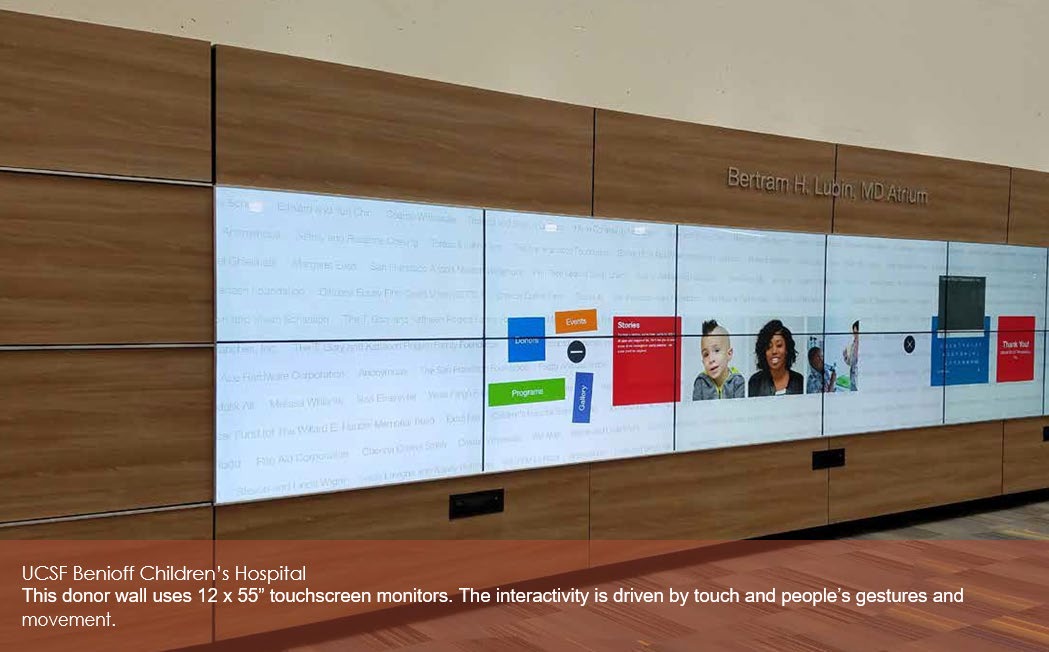
Leave A Comment